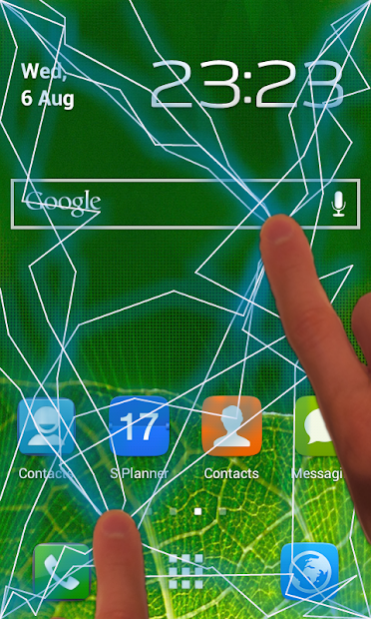Electric Thunder Screen simulator 1.3
Free Version
Publisher Description
“Electric Thunder Screen simulator” is an entertainment app, which displays on your phone screen simulation of electric thunder like while the thunderstorm. All lightings are generated in the place where you touch your display and
they spreads all over the screen. Electric bold sound and pulsating vibration makes the effect event more realistic. With multi touch support you can create more then one lightning strike by pressing screen in
multiple places (available only for phones with multi touch support).
Moreover you can customize appearance of thunders. You can change color of the strike or color of the strike’s glow. You can also enable the option for colors to change randomly, which generates a very interesting effect.
There is also a setting to adjust amount of bolts on screen and their thickness.
Electric thunder effect can be displayed on transparent background (background will the the last opened app), or you can set the effect to be displayed on your home screen wallpaper (you can find instructions how to
do it in the app).
How to use this app? You can prank your friends, that your phone generates thunder lights, or you can give the phone to your friend and tell him to touch the screen. He may think that he was hit by electric shock.
“Electric Thunder Screen simulator” features:
- set electric thunder effect as live wallpaper
- custom bold color, size and amount.
- electric sound and vibration
About Electric Thunder Screen simulator
Electric Thunder Screen simulator is a free app for Android published in the Recreation list of apps, part of Home & Hobby.
The company that develops Electric Thunder Screen simulator is Just4Fun. The latest version released by its developer is 1.3.
To install Electric Thunder Screen simulator on your Android device, just click the green Continue To App button above to start the installation process. The app is listed on our website since 2019-07-05 and was downloaded 8 times. We have already checked if the download link is safe, however for your own protection we recommend that you scan the downloaded app with your antivirus. Your antivirus may detect the Electric Thunder Screen simulator as malware as malware if the download link to com.just4fun.electricthunderscreen is broken.
How to install Electric Thunder Screen simulator on your Android device:
- Click on the Continue To App button on our website. This will redirect you to Google Play.
- Once the Electric Thunder Screen simulator is shown in the Google Play listing of your Android device, you can start its download and installation. Tap on the Install button located below the search bar and to the right of the app icon.
- A pop-up window with the permissions required by Electric Thunder Screen simulator will be shown. Click on Accept to continue the process.
- Electric Thunder Screen simulator will be downloaded onto your device, displaying a progress. Once the download completes, the installation will start and you'll get a notification after the installation is finished.